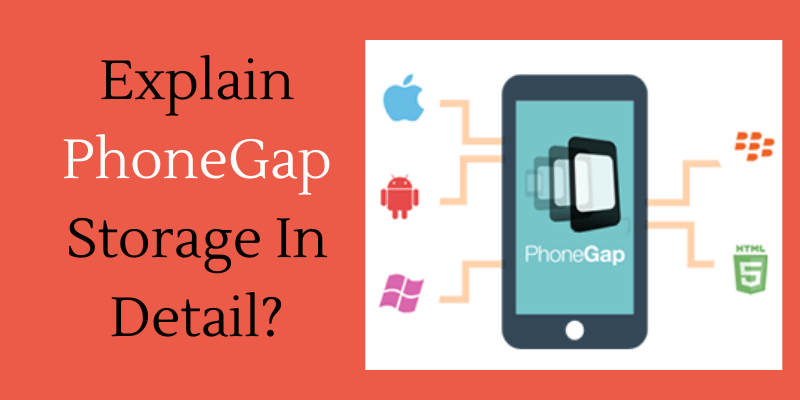
Explain PhoneGap Storage In Detail?
When we start developing real-time programmes, we must deal with data storage. We can save data in two ways in the mobile environment. That is, either on a different server or locally on our device. The data type, volume, and needs determine which server stores the data. For example, if we need to keep a small amount of data frequently, we should do so on our mobile devices. When we have a significant volume of data to store, retrieve, and update, server-side data storage is advantageous. In this blog, we have discussed PhoneGap storage; join Phonegap Training In Chennai at FITA Academy.
If we are familiar with HTML5, we may use the localStorage or sessionStorage objects. Because PhoneGap uses HTML5, we can use these objects for data storage. The sessionStorage object stores data for a particular session on our mobile device, but the localStorage object stores data permanently on our mobile device. In addition to these two methods, we can save data on the server.
Local Storage Object
The data is stored permanently on our device by the local storage object and does not expire. Even if we close our application and try to retrieve it six months later, the data stored on the mobile device will still be available. In localStorage, the data is kept as key/value pairs. When we save data in the localStorage object, the user experience improves substantially. This is because the essential data may be retrieved quickly without waiting for network connectivity or other obstacles.
To work with data, the localStorage object exposes three methods: setItem, getItem, and removeItem.
1)The data is saved using the setItem function. We shall pass two parameters to this procedure.
The first parameter is the key’s name.
The value to be stored is the second parameter.
2)The getItem method is used to retrieve data from a device. To retrieve the value of a key, we must supply its name to this method.
3)The removeItem method is used to delete a specific piece of data. To remove a key, we must pass its name in this procedure.
SessionStorage Object
The sessionStorage object, like the localStorage object, has three methods for dealing with data: setItem, getItem, and removeItem. All three methods operate in the same manner as in the localStorage object.
Thus the PhoneGap Storage is explained in detail. To know more about PhoneGap, join Phonegap Online Training.
